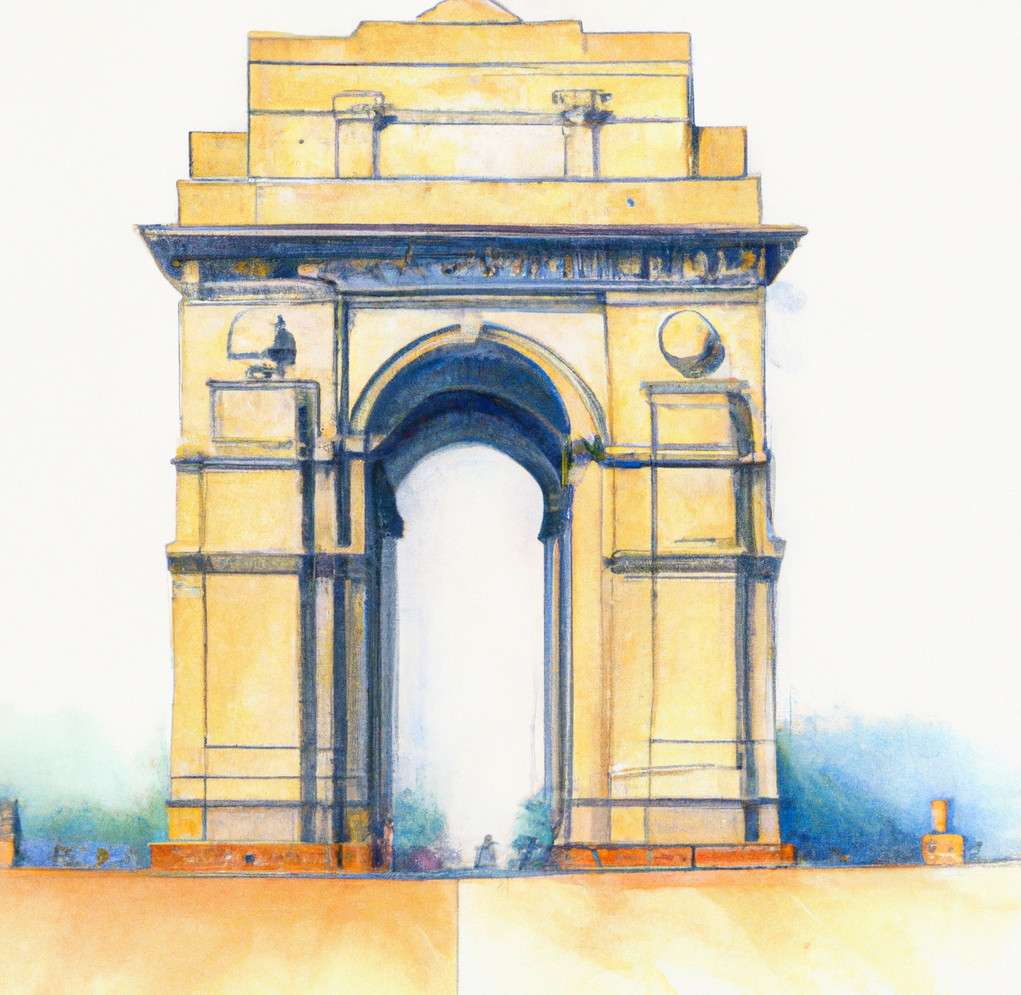Microsoft Word is a widely used word processing software that is used by people from all over the world. It is equipped with features that make writing, editing, and formatting documents an easy task. However, if you are someone who wants to use Hindi language in MS Word, it can be challenging. In this blog post, we will discuss how to add Hindi language in MS Word.
Step 1: Download the Hindi Language Pack
The first step in adding Hindi language to MS Word is to download the Hindi language pack. To do this, follow these steps:
1. Go to the Microsoft Office Language Accessory Pack page.
2. Select the language you want to install from the drop-down list and click the Download button.
3. Once the download is complete, double-click the downloaded file to start the installation process.
4. Follow the on-screen instructions to complete the installation.
Step 2: Change the Language Preferences in MS Word
Now that you have downloaded the Hindi language pack, you need to change the language preferences in MS Word. Here’s how:
1. Open MS Word.
2. Click on the File tab in the top-left corner.
3. Click on Options.
4. Click on Language.
5. In the Choose Editing Languages section, select Hindi from the list.
6. Click on Set as Default if you want to make Hindi the default language for all future documents.
Step 3: Start Typing in Hindi
Once you have changed the language preferences in MS Word, you can start typing in Hindi. To do this, follow these steps:
1. Click on the Insert tab.
2. Click on Symbol.
3. Select More Symbols.
4. In the Font box, select Mangal (the default font for Hindi).
5. Select the Hindi character you want to insert and click on Insert.
Alternatively, you can use the Devanagari keyboard layout to type in Hindi. Here’s how:
1. Click on the Language bar in the taskbar.
2. Select Hindi from the list.
3. Click on the Devanagari keyboard layout.
4. Start typing in Hindi.
Conclusion:
Adding Hindi language to MS Word is not a difficult task. By following these simple steps, you can easily add Hindi language to MS Word and start typing in Hindi. Once you have added the language pack, you can switch between Hindi and English whenever you want. So, go ahead and give it a try!