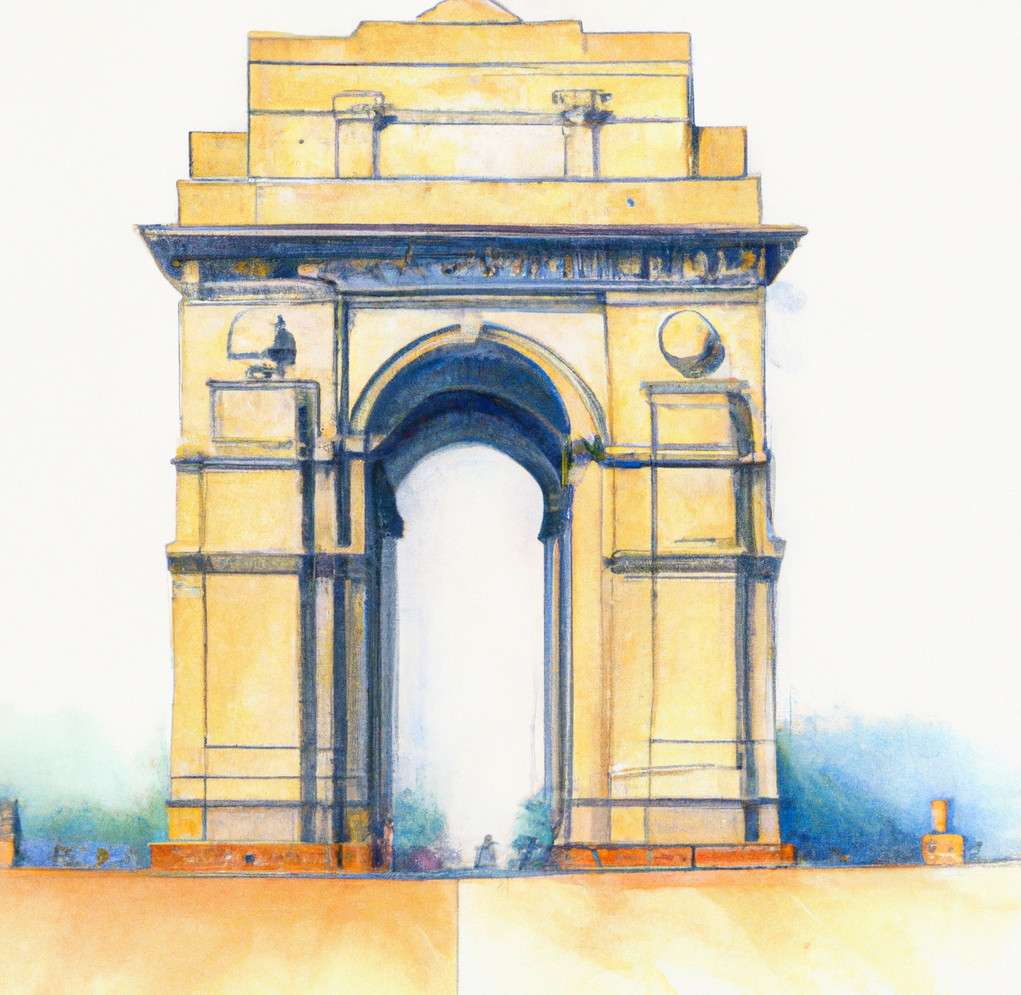Echo Dot is one of the most popular smart speakers in the market, developed by Amazon. It is a perfect blend of convenience and functionality, making it a must-have device for any tech enthusiast. One of the best features of Echo Dot is its ability to understand and respond to voice commands. With the help of Alexa, the virtual assistant, you can control your smart home devices, play music, ask questions, and much more. However, to enjoy the full functionality of Echo Dot, it is essential to set the language to a language that you are comfortable with. In this article, we will guide you on how to change Echo Dot language to Hindi.
Steps to Change Echo Dot Language to Hindi
Step 1: Open the Alexa app on your smartphone.
Step 2: Tap on the menu button located on the top-left corner of the screen.
Step 3: Select the ‘Settings’ option.
Step 4: Scroll down to the ‘Device Settings’ section and select your Echo Dot device.
Step 5: Tap on the ‘Language’ option.
Step 6: Select ‘Hindi’ from the list of available languages.
Step 7: Wait for the language to change. It may take a few minutes.
Step 8: Once the language is changed, you will be able to speak to Alexa in Hindi.
Tips to Improve the Experience of Using Echo Dot in Hindi
1. Speak Clearly: When speaking to Alexa, speak clearly and enunciate your words to ensure that Alexa understands you correctly.
2. Use Simple Language: Use simple language while speaking to Alexa. Avoid using complex words or sentences that may confuse Alexa.
3. Speak One Command at a Time: Speak one command at a time to avoid confusion. If you speak multiple commands at once, Alexa may not understand what you are asking for.
4. Customize Your Commands: You can customize your commands to make them more personalized. For example, you can set a command to play your favorite Hindi song or to turn on your smart lights.
5. Update Alexa’s Knowledge: Alexa’s knowledge is based on the data it receives. You can help improve Alexa’s knowledge by providing feedback on its responses or adding new information to its database.
Conclusion
Changing the language on Echo Dot to Hindi is a simple process that can be done in a few easy steps. Once you have changed the language, you can enjoy the full functionality of Echo Dot in Hindi. Make sure to follow the tips mentioned above to improve your experience of using Echo Dot in Hindi. With the help of Alexa, you can control your smart home devices, play music, ask questions, and much more in Hindi.