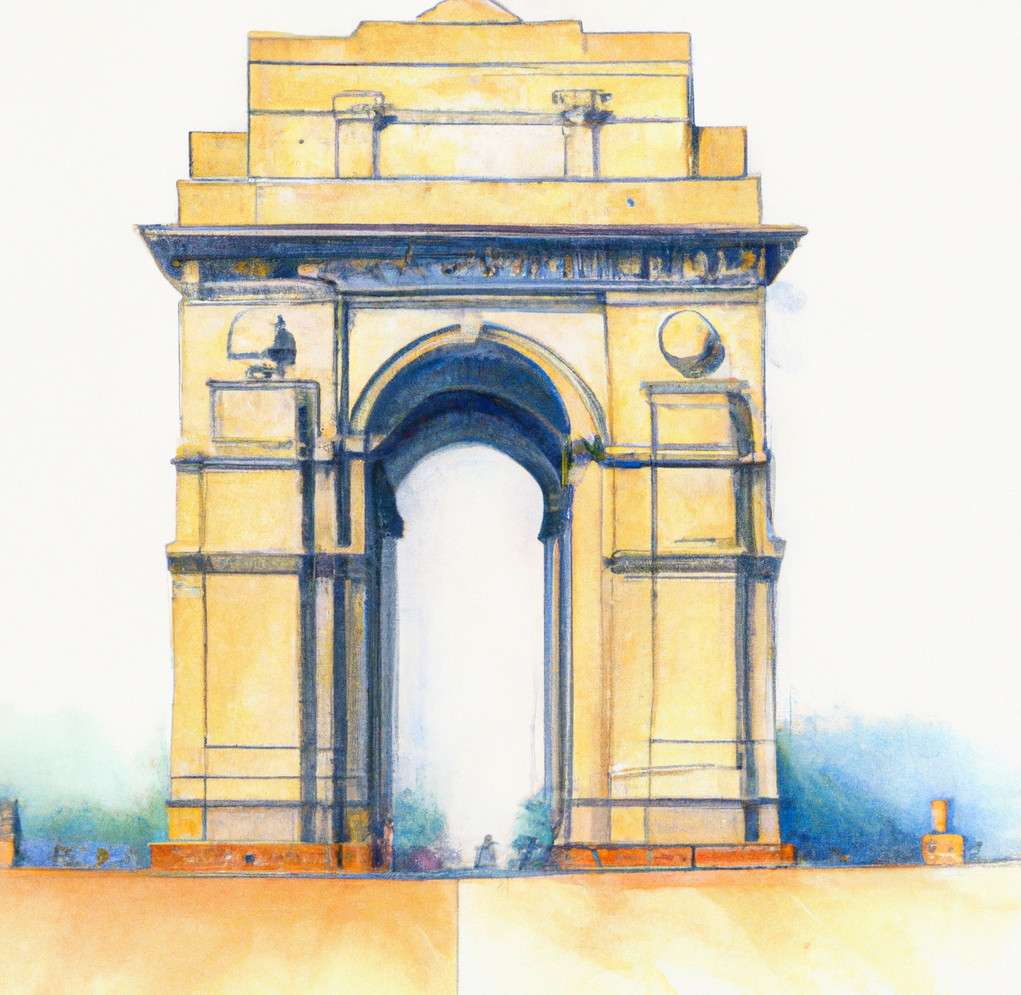Are you a Hindi speaker who is tired of using Google in English? Do you want to change the language on your Google search page to Hindi? If yes, then you have come to the right place!
Changing your Google search page’s language is incredibly simple and can be done in just a few easy steps. In this blog post, we will walk you through the process of changing the Google language to Hindi.
Step 1: Open Google.com
The first step is to open Google.com on your web browser. You can do this by typing “www.google.com” in the search bar of your web browser and hitting enter.
Step 2: Click on the Settings Button
On the bottom right corner of the Google search page, you will see a Settings button. Click on it, and a drop-down menu will appear.
Step 3: Click on Search Settings
From the drop-down menu, you will see a few options. Click on “Search settings.”
Step 4: Choose Hindi Language
On the next page, you will see a variety of options. Scroll down until you find the “Languages” section. In this section, choose Hindi as your preferred language.
Step 5: Save Changes
Once you have selected Hindi as your language, scroll down and click on the “Save” button. Your Google search page will now be in Hindi!
Congratulations! You have successfully changed the language on your Google search page to Hindi. Now you can easily search for anything in Hindi without having to type in English.
In conclusion, changing the language on your Google search page to Hindi is a straightforward process that can be done in just a few easy steps. By following the above steps, you can make your Google search page more accessible and comfortable to use for Hindi speakers. So go ahead and try it out!