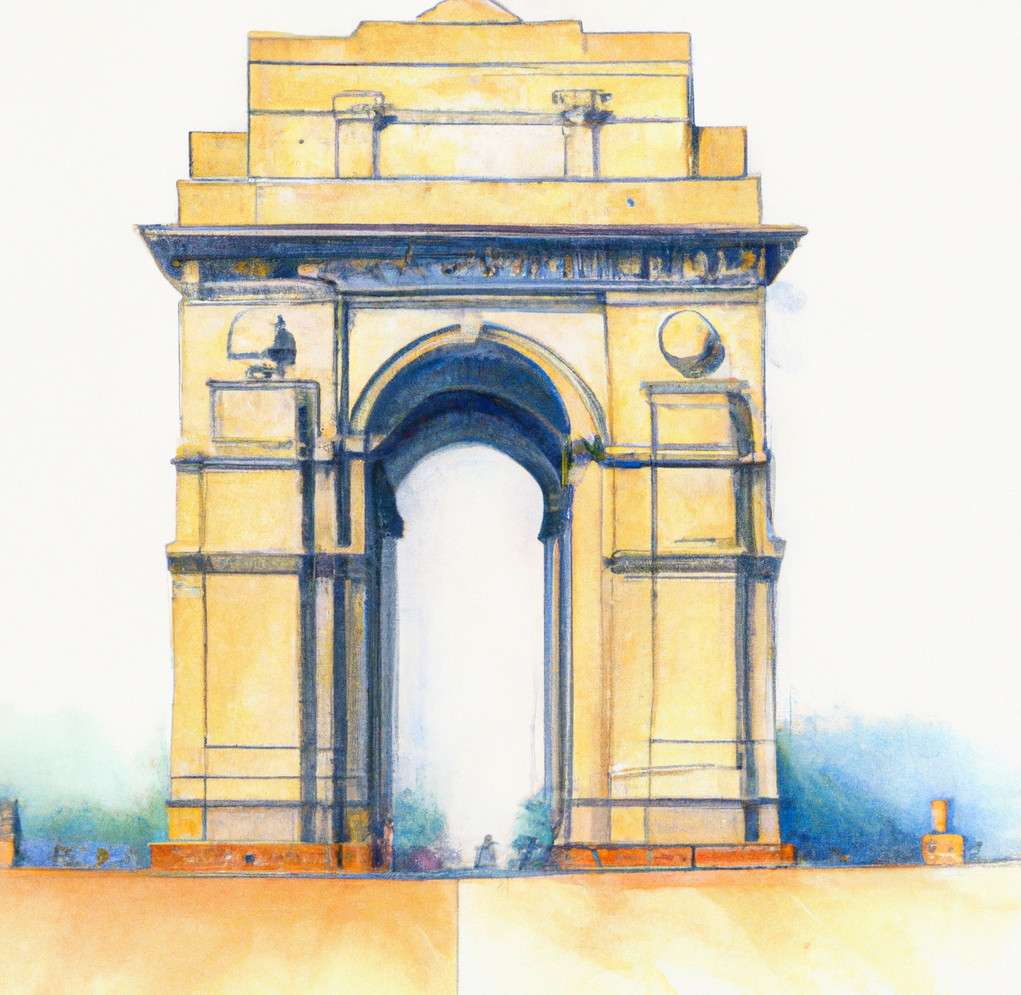Google Assistant is a powerful tool that can help you with a variety of tasks, from setting reminders to answering questions. If you use Google Assistant in Hindi but would like to switch to English, you can do so with just a few simple steps. In this blog post, we’ll walk you through how to change Google Assistant language from Hindi to English.
Step 1: Open the Google Assistant app
The first step in changing the language of your Google Assistant is to open the Google Assistant app. You can do this by tapping on the Google Assistant icon on your home screen or by saying “Hey Google” to activate the app.
Step 2: Tap on your profile picture
Once you have opened the Google Assistant app, tap on your profile picture located in the top-right corner of the screen. This will open the Google Assistant settings menu.
Step 3: Tap on Assistant
In the settings menu, you will see several options. Tap on “Assistant” to access the Google Assistant settings.
Step 4: Tap on Languages
In the Assistant settings menu, scroll down until you see the “Languages” option. Tap on this option to access the language settings for your Google Assistant.
Step 5: Tap on Add a language
In the Languages menu, you will see a list of all the languages that Google Assistant supports. To add English to your Google Assistant, tap on “Add a language.”
Step 6: Select English
After tapping on “Add a language,” you will see a list of all the available languages. Scroll down until you see “English” and select it.
Step 7: Set English as your primary language
Once you have selected English, you will see a message asking if you want to set English as your primary language. Tap on “Yes” to make English the default language for your Google Assistant.
Step 8: Start using Google Assistant in English
Congratulations! You have successfully changed the language of your Google Assistant from Hindi to English. You can now start using Google Assistant in English by saying “Hey Google” or tapping on the Google Assistant icon.
In conclusion, changing the language of your Google Assistant from Hindi to English is a simple process that can be done in just a few minutes. Whether you are more comfortable speaking in English or just want to practice using the language, this feature can be a great way to get more out of your Google Assistant. So go ahead and give it a try!