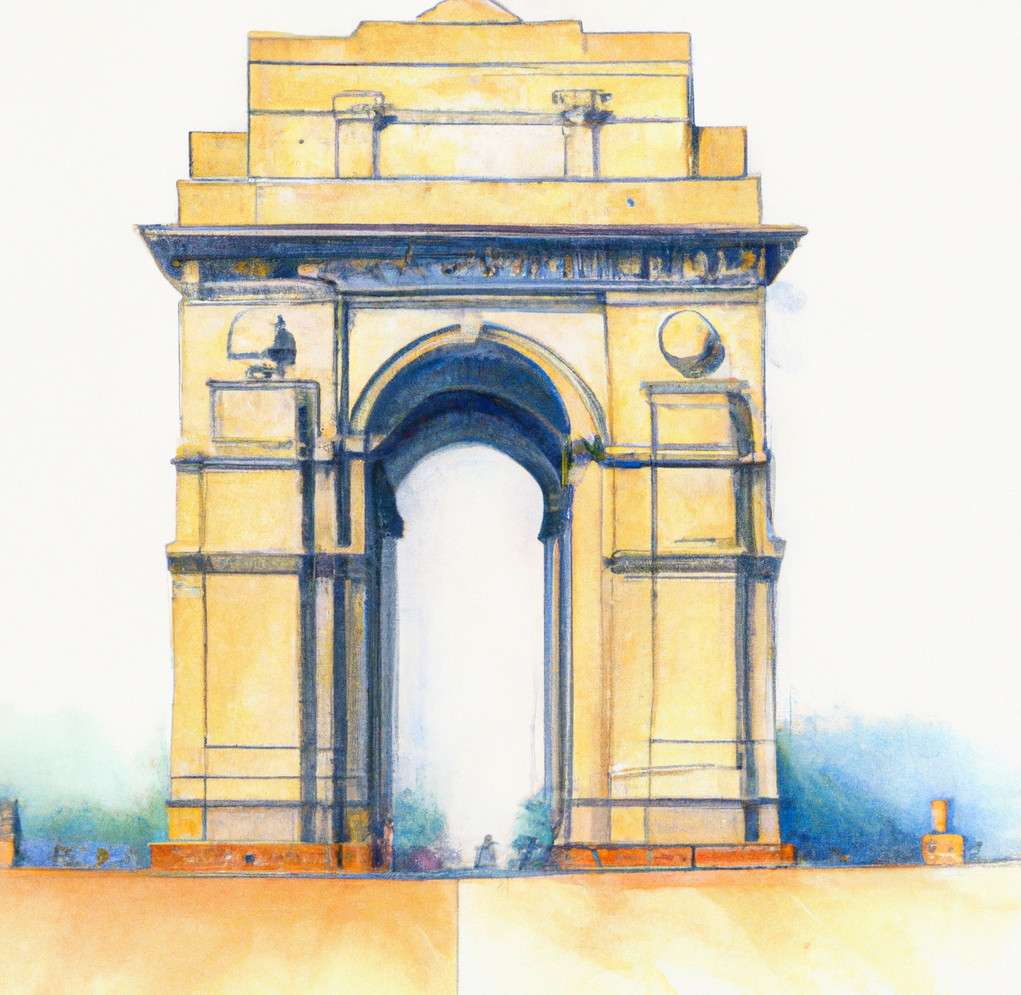If you’re a WhatsApp user who has accidentally set the language to Hindi, you might find the app difficult to navigate. But don’t worry, changing the language on WhatsApp is a quick and easy process. In this blog post, we’ll show you how to change WhatsApp language from Hindi to English.
Step-by-Step Guide to Change WhatsApp Language from Hindi to English
Step 1: Open WhatsApp
Step 2: Tap on the three vertical dots in the top right corner
Step 3: Select “Settings” from the drop-down menu
Step 4: Tap on “Chats”
Step 5: Select “App Language”
Step 6: Choose “English”
Step 7: Restart WhatsApp
That’s it! Your WhatsApp language is now set to English.
In case you’re not able to find these options in your WhatsApp, you may have to update the app to the latest version. Also, make sure that your phone’s default language is set to English before changing the language on WhatsApp.
Conclusion
Changing the language on WhatsApp is a very simple process. Follow the steps mentioned above and you’ll be able to switch from Hindi to English in no time. It’s important to note that WhatsApp supports several other languages, so if you prefer another language, you can easily switch to it using the same steps. We hope this blog post was helpful in guiding you through the process of changing WhatsApp language from Hindi to English.