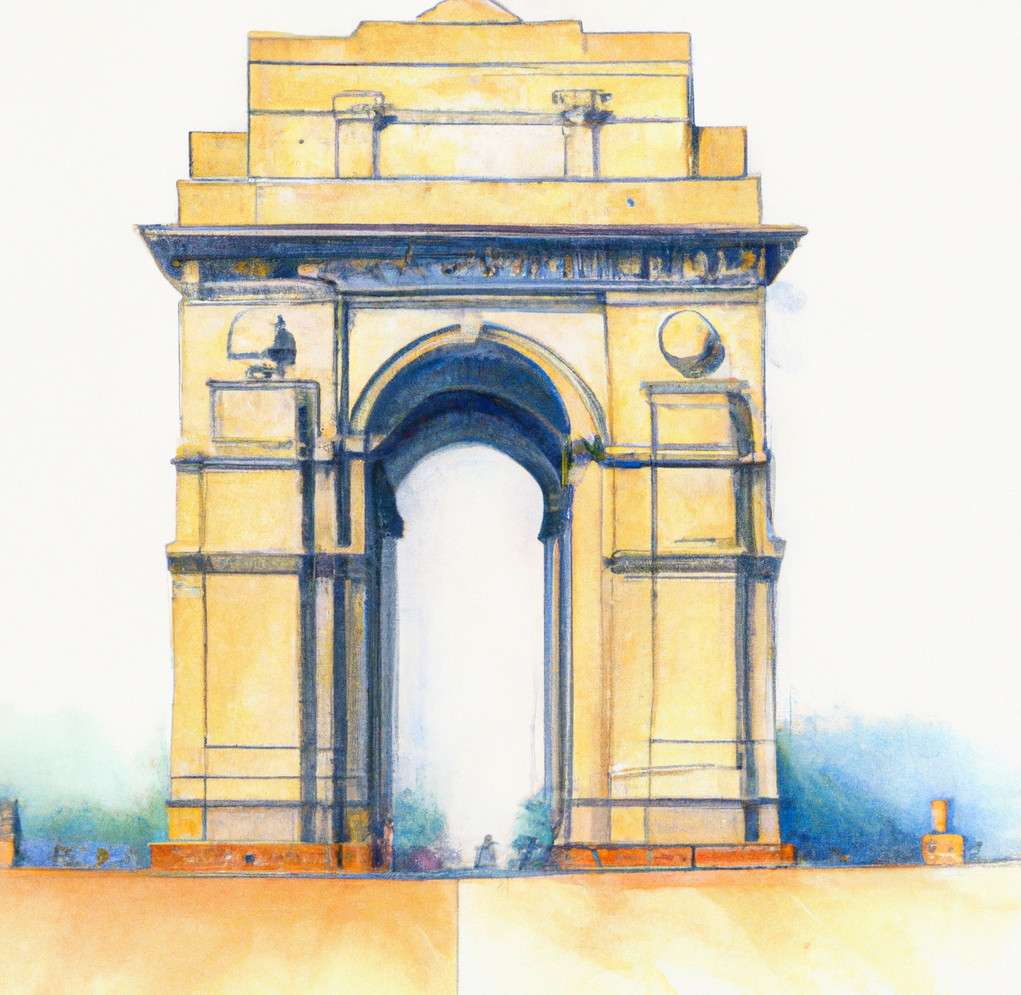Facebook has become one of the most popular social media platforms worldwide. It allows users to connect with friends, family, and even strangers from all over the globe. Facebook is available in multiple languages, including Hindi and English. However, if you accidentally set your Facebook language to Hindi, it can be challenging to navigate the platform without understanding the language. This blog post will guide you through the process of changing your Facebook language from Hindi to English.
Step 1: Log in to your Facebook account.
The first step is to log in to your Facebook account using your email address or phone number and password.
Step 2: Navigate to the language settings.
Once you have logged in to your account, navigate to the top right corner of the Facebook homepage, where you will find a drop-down menu. Click on the menu, and you will see a list of options. Scroll down to the “Settings & Privacy” option and click on it.
Step 3: Click on the “Language” option.
After clicking on the “Settings & Privacy” option, you will see a list of settings. Scroll down to the “Language” option and click on it.
Step 4: Select English as your preferred language.
Once you have clicked on the “Language” option, you will see a list of languages available on Facebook. Scroll down to the English language option and select it. Once you have selected English, Facebook will automatically reload and display all the content in English.
Step 5: Confirm your choice.
After selecting English as your preferred language, Facebook will ask you to confirm your choice. Click on the “Save Changes” button to confirm your selection.
In conclusion, changing your Facebook language from Hindi to English is a straightforward process that can be done in just a few clicks. By following the steps outlined above, you can navigate Facebook with ease and enjoy all the features and functionalities that the platform has to offer. Happy Facebooking!